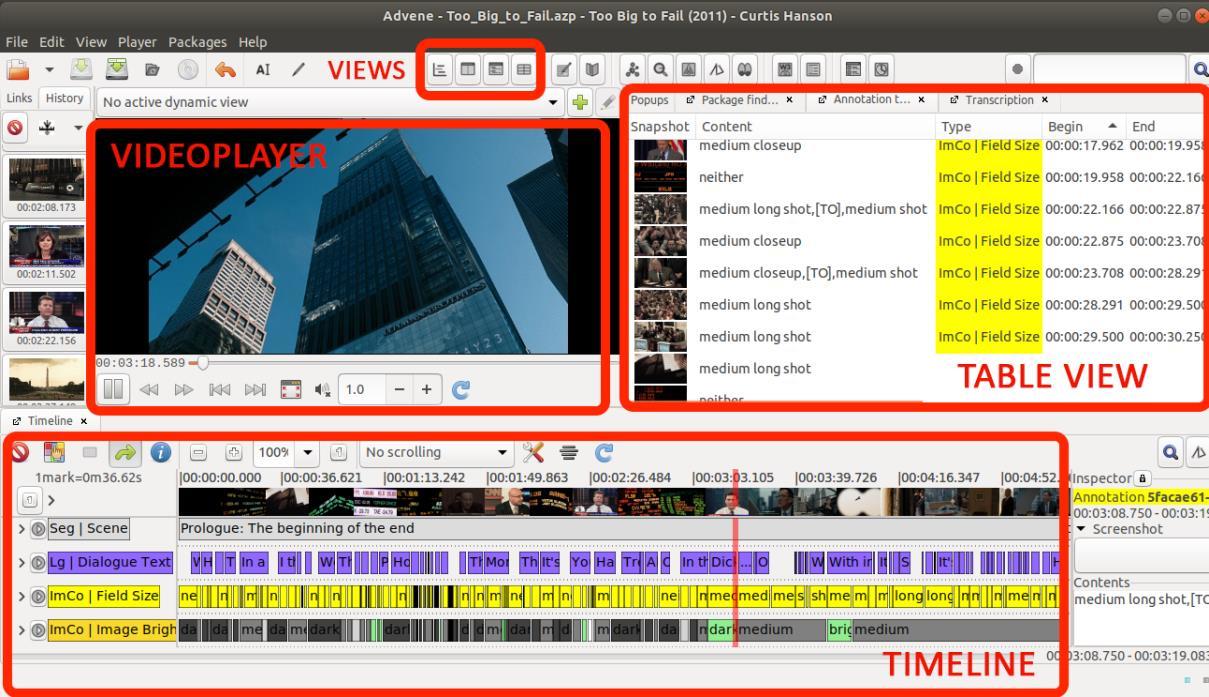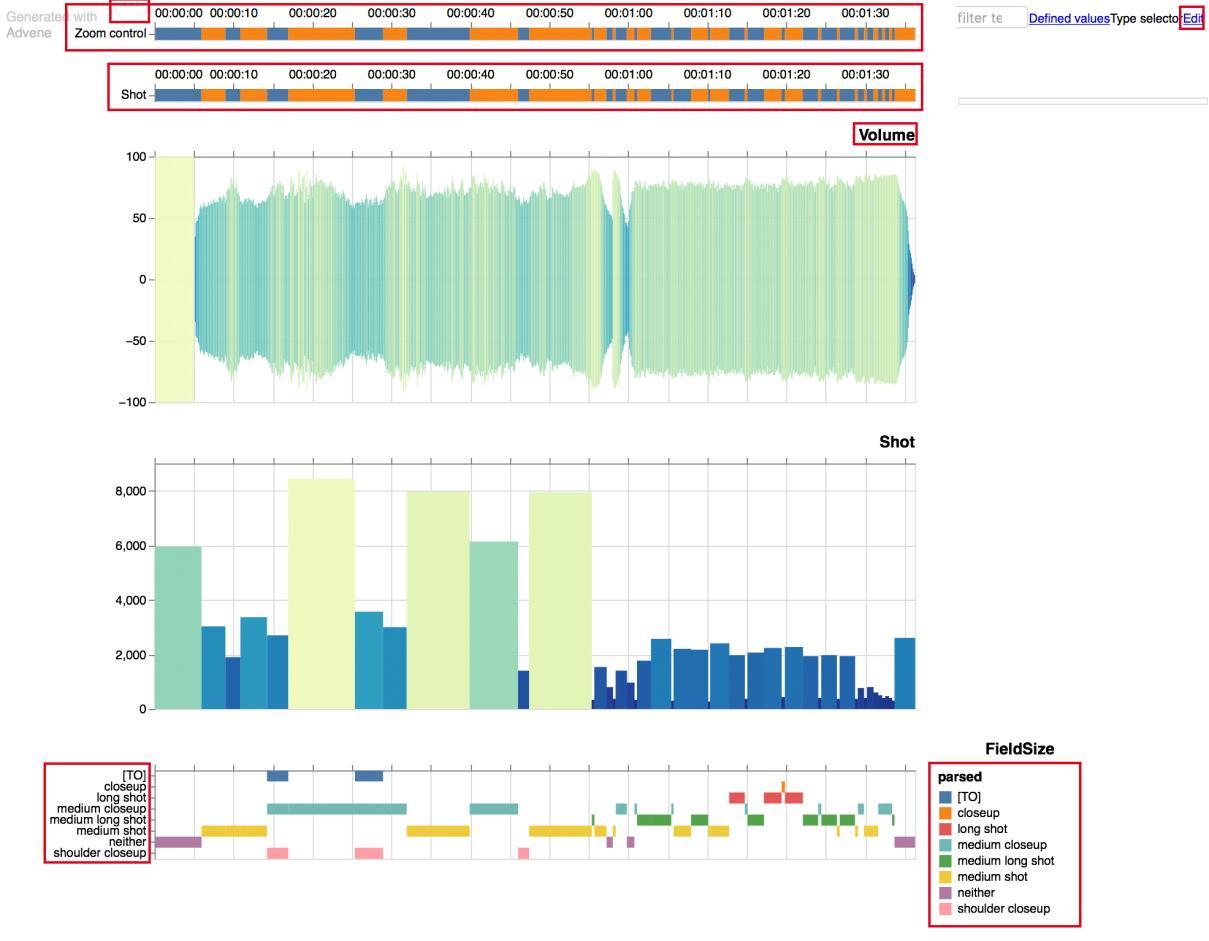Annotating and Visualizing with Advene
Advene (Aubert / Prié 2005; www.advene.org) is a freely available open-source software for video annotation and hypervideo authoring (on Linux, Windows, and MacOS), that allows users (also those without prior programming knowledge) to create, edit, and visualize annotations – for example, semantic film analysis data according to the AdA Filmontology – that are temporally correlated with a video file.
A detailed description of Advene’s interface and functions can be found in the manual for Annotating with Advene and the AdA Filmontology as well as in the Advene-Wiki.
The updates to Advene as part of the AdA-project include a faster data input as well as data checking and evaluation.
AdA-Template
The AdA-template is an annotation package which already includes the vocabulary of the AdA Filmontology for the annotation in Advene. All color-coded annotation types are defined accordingly, with its values and syntax elements being available as recommendations. The 22 types, which are recommended as an annotation basis, can be shown directly in the timeline via a pre-saved view in the template. The template can thus be directly used, while at the same time being expandable through one’s own analysis dimensions. It is part of the AdA toolkit.
AdA-timeline
For the creation of figures and dynamic web views as well as for a closer exploration, the annotation data can be visualized in a dynamic, browser-based timeline view, which was created by the AdA-project and Olivier Aubert. The view is based on musical scores: A film’s temporal dynamics become readable in their interplay on different design levels, i.e. the annotation types of the AdA Filmontology which are presented as synchronous tracks beneath one another. The AdA-timeline can be opened in a browser from within an Advene AdA-template annotation package.
The dynamic AdA-timeline enables both an overview of an entire film as well as zooming into detailed views as required (via a fixed bar at the top). The order and display form of the displayed tracks – type, height, or color amongst others – can be freely adapted in the edit window (top right) or via the URL. Generally, the AdA-timeline uses a text-based syntax for the display configuration, which is encoded as a human-readable URL. This text characteristic of the syntax allows to independently create and edit visualizations with different settings. Moreover, this way, the timeline settings (timecode and legend, order and specific presentation form of the selected tracks) can be saved more easily for further references or in order to be shared. The entire AdA-timeline can be exported in the specified configuration, e.g. as a png-image-file, via a click (top left).
For a detailed description also see the manual for Annotating with Advene and the AdA Filmontology.
Further Reading: